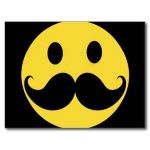how do you post videos on qfeast? im curious
Answers (4)
vote up or down the answers
Answer Link


I asked the same question before it made no sense cuz I was on a iPad but on computer it makes sense
on May 24, 2016
Answer Link




how do you copy and paste though?

On youtube, the URL at the top under the tabs. Highlight it then right click then select copy. The go to your wall and right click, then select paste. Then post.
on January 10, 2015

You double click the link k then a few options will show up and click copy then go to your profile and go into the post and double click it and press paste then the link will be there
on January 10, 2015
on January 10, 2015