Tutorial
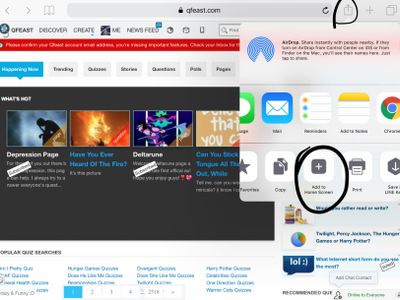
First, Go To The Page You Want To Be Opened When App Is Pressed.
Then, Tap The Box With The Arrow.
After That, When Another Box Under It Appers, Scrol To Right Of The Bottom Row Until You See A Square That Says “Add To Home Screen”
Finally, Tap ‘Add’ When Asked If The Chosen Settings Are Okay
Any Other Questions About This Trick Will Be Stated In The Next “Chapter” Or You Can PM Me, And I’ll Add It To The Next “Chapter” (It’s Not Really A Chapter, I Don’t Know What Exactly To Call It)
Join Qfeast to read the entire story!
Sign In. It is absolutely free!



