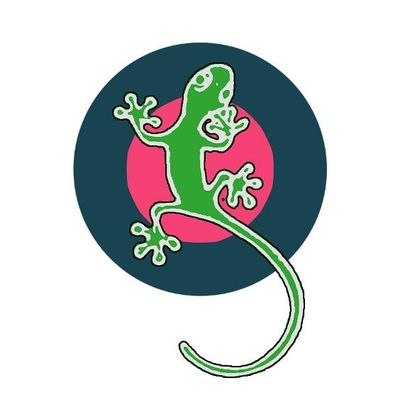The Steps
Step 1) go onto qfeast.comStep 2) click on the button that looks like a square with an arrow
Step 3) there should be an "add to home screen" button, click on that
Step 4) enter in "qfeast"
Step 5) click "add"
Step 6) comment, rate and follow me for helping you do this
*Thats pretty much it. I hope it helped! If you can't figure it out or need some help with anything, just message me and I'll message you back as soon as I can. Thanks for reading!
BTW I posted this because well, I know how to do this and people kept asking qfeast to make an app. So, I just saved qfeast some trouble.
You're Welcome :)
~Gisselle
Join Qfeast to read the entire story!
Sign In. It is absolutely free!